Homepage might be like this. Contains information about Kala Bhavana on the virtual tour window, navigation buttons on the tour window and the category list with a header.
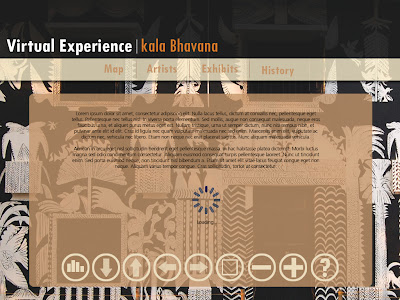
Click on any category and a new window will open up with information. For eg. click on the map button, it will show the physical map of Kala Bhavana in a new window.
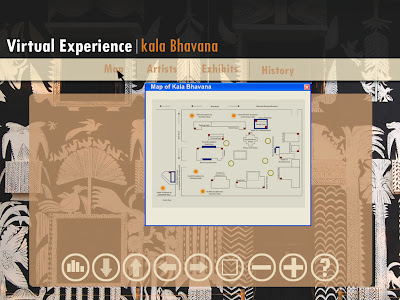
Click on the full screen button to see the virtual tour in a full window.

The first panorama of the central space opens up as soon as you click the full screen button. As you can see there are direction buttons given which will take you to the other core areas.

Once you click on a direction button, it takes you to a different core panorama view. Suppose it has taken you to the view of the Santhaal Family sculpture by Ramkinkar Baij, you will get to see a camera (for now) button under the sculpture. Once you click that button, a new window pops in and gives a full detailed view of the sculpture. You can zoom in, out and study the sculpture from different angle. Also information about the sculpture will come scrolling down on the screen.
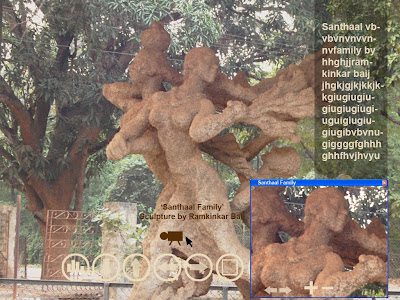
Click on the ? button to get the full information and the guide to the virtual tour and the directions how to use the navigation buttons in a new window.


No comments:
Post a Comment